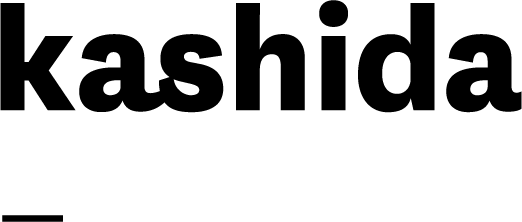Articulate Storyline 360

The good, the bad and the ugly
In this day and age, there’s no denying that eLearning received a lot of exposure and became an essential teaching method for most educational institutions and corporations. Furthermore, the dependence on online education has accelerated during the COVID-19 pandemic.
To be able to develop engaging high-quality content, you’re going to need the right authoring tool for the job. Articulate Storyline 360 is one of the leading authoring tools chosen by many eLearning content developers and inhouse teams and can be considered a staple for creating online training material. In this article, we will explore the good, the bad, and the ugly about Storyline 360.
The Good
Storyline 360 offers an intuitive easy-to-use interface that will allow your developers to use it without difficulty. Documentation is abundant with a very active community of developers and instructional designers allowing users to find solutions fairly quickly.
Having access to 7+ million professionally designed royalty-free media assets, including a wide variety of characters that have different positions and expressions is rarely found in any other authoring tool.
The presence of a timeline, layers, and object states provides a high level of customization, allowing you to create interesting, good looking and engaging content.
Learning on the go is very important nowadays; Storyline’s responsive player allows your learners to see your courses on any mobile device. Touchscreen gestures allow your learners to swipe, drag and zoom in and out on their mobile devices.
Storyline offers Review 360 that simplifies your QA process allowing your reviewers to post their comments in one place making the process simpler, less time consuming, and less frustrating.
Ease of localization – Storyline allows for exporting all your text as a Word file and send it to your translation agency. Translated file can be imported with a click of a button.
Storyline 360 is constantly being updated with new feature additions and improvements. There’s been a lot of progress in terms of accessibility allowing you to cater for learners with disabilities, not to mention the recent addition of 360-degree images and a simplified user-friendly interface for xAPI.
The Bad
Articulate 360 is a suite of apps, some of which are installed on your computer and others that are accessed online but the subscription model is annual for all apps or nothing. It would be great if we could pick individual tools that we want to buy since some users might not need all the apps in the suite. It would also make it more affordable if the subscription model was monthly instead of yearly.
Some basic features are missing such as the ability to set radius numerically and the ability to export all closed captions in one click. While the Storyline team is developing advanced features, they are neglecting the basic ones.
Localizing courses to right-to-left languages like Arabic requires horizontally flipping the interface and content. It would be less time consuming if there was a feature that could do that automatically.
Although Storyline is right-to-left language friendly, there are bugs and features that need to be addressed specifically when working with left-to-right For example, the mobile swipe and seek bar orientation, and the Arabic closed captions text direction.
Accessibility has improved a lot, but it still needs a lot of work especially in language courses. Switching on accessibility in an Arabic course for example, messes up even the basic text elements on a slide.
The ugly
The ugly thing about Storyline is the fact that some basic features have been requested from many community members for a long time, and not much has happened in terms of finding a solution to some of these issues. As an avid user of Storyline, I would encourage the Articulate team to tune in a bit better to their community.
For a company that delivers content in the middle east, we would expect all the Storyline features to be perfectly compatible with right-to -left languages.
Conclusion
From a usability and interactivity standpoint, Articulate is worth it! Articulate Storyline is a high-quality software for creating interactive courses that is simple enough for beginners, yet powerful enough for experts. Addressing the above listed issues would make Articulate 360 the industry’s favorite.