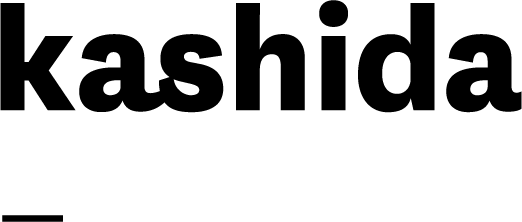Let’s Make eLearning More Accessible


W
e often think that just because our courses are available on the internet it directly means that they’re accessible to everyone. Well, that’s not entirely true.
In eLearning, ‘Accessibility’ means making courses accessible to everyone, including those with permanent or temporary auditory, visual, mobility, or learning disabilities. With eLearning being on the rise, it’s important to continue creating inclusive courses. Let’s see how we can make this happen!
How can you make learning accessible to everyone as a learning experience designer?
1. Ask experts for support.
Do not shy away from reaching out to experts for more insight/feedback throughout your journey. This helps you better understand your audience, therefore creating a suitable learning strategy. It’s also important to provide yourself and your team (web developers, designers…) the right training to make the learning experience process much easier. Remember, you are not in this alone. Teamwork makes the dream work!
2. Put yourself in your audience’s shoes.
Through every step, from setting learning objectives to delivering the course, you have to think of how a person with disability would acquire this knowledge. For example, watching videos showing how a visually impaired individual uses a screen reader or uploading screenshots of sample slides to a color blindness simulator can provide valuable insights.
3. Make content structure clear.
Keep content and the way you present it simple and clear. Get more familiar with formatting tools and what’s the best way to use them. For example, avoid just making title and headers bold—use the correct ‘styles’ to organize and identify different levels of headings: H1, H2, H3, H4. Even when using visual styling, you need to be careful. For example, depending on only changing the color of specific text to highlight it wouldn’t be a great idea for people who are color-blind or visually impaired. You need to ensure that there is sufficient contrast between visual elements.
4. Ensure video and audio elements have captions and transcripts
Video and audio materials can be a highly engaging way to present course material. However, without any captions or transcripts it can exclude many potential learners. If the video includes essential graphics (such as charts), provide them in the transcript if possible and use images or illustrations that are of high definition so that if the user needs to zoom in, the images won’t become pixilated. For any audio and video components, allow learners to control the speed, turn off audio, pause, fast forward, and rewind in order for learners to be able to process it with ease and at their own pace.
5. Think of the user interface.
It’s important that you keep navigation and structure of the course consistent. Ensure that repeated components occur in the same order on each page of a site. Learners should also be provided with instructions on the functionality of the course in order to minimize confusion. Make sure to include clear and detailed instruction when we have any clickable buttons or interactive objects. In order to build a more accessible product, always think of users who rely on the keyboard alone and those who rely on screen readers to interact with your page. If you use drag-and-drop interactions, provide a keyboard-accessible alternative, such as a multiple-choice question.
6. Adopt inclusive user-testing.
Try to include users with different abilities in user testing. You can also carry out manual testing on your designs using assistive technology tools like screen reader, screen reader of native apps, etc. There are also many tools you can use to check your product’s accessibility, for example, WebAIM’s Contrast checker, Chrome extension: Funkify. Google’s Lighthouse tool also gives an overview of accessibility issues.
With these 6 steps and understanding the learners and thinking about potential barriers, you can move further toward delivering the most inclusive online course possible, improving outcomes and experiences for learners. So let’s, as learning experience designers, start making accessibility a natural part of the learning design and development process.
Interesting article to read: